
If you’ve ever been mid-commute and realized your Nol card balance is dangerously low, you know the mini heart attack that follows. The good news? You can recharge Nol card very easily these days
With so many digital and real-world options tailored to your lifestyle, You don’t have to plan ahead or wait in long queues anymore. Whether you’re at home, at work, or somewhere in between, you can easily recharge your Nol card online or offline, on the go.
Here’s how you can stay fully charged (without the drama).
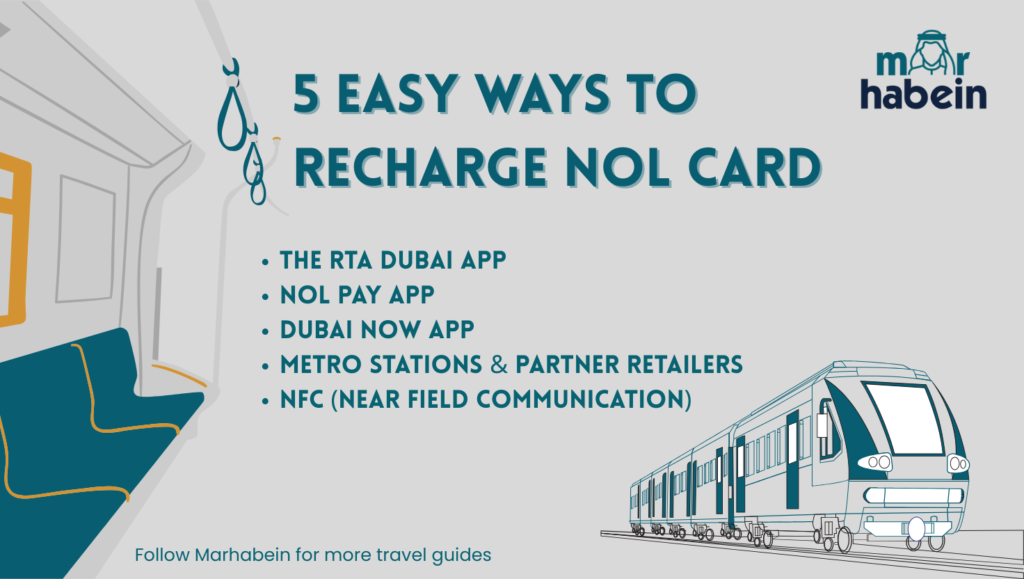
1. Recharge Nol Card via the RTA Dubai App
Let’s kick things off with the official route—literally. The RTA Dubai App is the ultimate hub for all things public transport in the UAE. And yes, it lets you top up your Nol card anytime, anywhere.
Here’s how to use RTA Dubai App to recharge Nol card:
- Download the app from Google Play or the Apple App Store.
- Log into your account (or sign up if it’s your first time).
- Go to the “Nol Services” section and select “Top Up Nol Card.”
- Enter your Nol card number and choose your recharge amount.
- Complete the transaction using your debit/credit card, Apple Pay, Samsung Pay, or other supported wallets.
In under a minute, you’re done. You’ll even get a digital receipt. If you’re someone who’s always on the move, this app is a no-brainer for easy, quick nol card recharge. Plus, it’s a secure way to recharge Nol card online without ever having to visit a machine.
2. Recharge Your Nol Card on the Go with the Nol Pay App
Prefer a dedicated app for everything Nol-related? Meet the Nol Pay App, designed with simplicity and convenience in mind.
The app offers:
- Instant balance checks.
- Recharge options using credit/debit cards.
- Quick NFC-based top-ups for supported Android phones.
- Access to your Nol usage history.
If you’re someone who likes a clean, no-fuss app interface just for public transport needs, this one’s for you. It’s especially handy if you frequently take trams, buses, or the metro.
You can also recharge Nol card online directly through this app and save your card details for faster checkout next time.
And yes, if you’re one of those who forget to recharge until the last second (guilty!), the auto-recharge feature is going to be your new best friend.
3. Recharge Nol Card Online Through the Dubai Now App
Imagine an app where you can pay your utility bills, top up your Salik account, renew your vehicle registration and recharge your Nol card—all from a single dashboard.
How to recharge Nol card via Dubai Now:
- Open the app and go to the “Transport” section.
- Tap “Nol Card” then “Top Up.”
- Enter your card number and select the amount.
- Confirm payment, and you’re set!
Dubai Now is ideal if you live in Dubai and use other city services regularly. It helps streamline your digital life while keeping your Nol card balance ready for action.
Whether you’re at a café or waiting at a traffic signal (not driving, of course!), it’s one of the smartest ways to recharge your Nol card online without switching between multiple apps.
4. On-the-Go Nol Recharge at Metro Stations & Partner Retailers
No data? No problem.
Sometimes, your phone’s dead or you just prefer good old-fashioned face-to-face service. That’s when these physical Nol card recharge spots come in handy:
Where you can recharge your Nol card:
- Metro Stations – Use self-service vending machines or head to ticket counters.
- Zoom Stores – Found in metro stations and popular locations.
- Carrefour, ENOC, and other authorized retailers – Just walk in, hand over your card, and recharge it in minutes.

These options are perfect for tourists, too, who might not have local apps or bank cards linked yet. It’s also a great backup if you’ve forgotten your password for the apps (hey, it happens).
Pro tip: If you’re recharging at a station, try to avoid peak travel times to dodge the crowds.
5. Tap and Recharge Nol Card with NFC (Android Only)
This one’s for the tech-forward folks out there. If your phone supports NFC (Near Field Communication), you can just tap your Nol card against the back of your phone and recharge using the Nol Pay App.
It’s fast, futuristic, and super satisfying.
This method works especially well for Android users who like quick access and minimal steps. If you’re in a rush and just remembered to top up while exiting the metro, this one’s a lifesaver.
Also, it’s one of the sleekest ways to recharge Nol card online, and it feels like something straight out of a sci-fi movie.
Tips to Simplify Your Nol Card Recharge Routine
Moreover, you can follow these tips to stay clear of worries and have an easy Nol card recharge routine:
- Save your card number in your app once, and make future top-ups smoother.
- Set low-balance alerts so you’re always one step ahead.
- Watch for promotions – Sometimes, apps or banks offer cashback when you recharge your Nol card through specific platforms.
- Use a rewards card for payments and collect points while you travel.
Final Thoughts
Dubai moves fast—and so should your commute. With these five easy methods, it becomes easier to recharge Nol card. Whether you prefer to use your smartphone, tap into apps, or visit a nearby retailer, there’s an option that fits seamlessly into your routine.
And let’s not forget the convenience of being able to recharge your Nol card online—anytime, anywhere.
So next time you’re out and about, skip the stress and stay connected to the city with a fully charged Nol card.
Stay connected with Marhabein.com by turning on the notifications and follow our social media accounts for more useful guides.



